Mastering 404 Errors: How to Fix, Prevent, and Optimize for SEO
Introduction
Encountering a 404 error is something every website owner has faced—landing on a broken link only to be met with a disappointing “Page Not Found” message. While these errors are common, they’re far from harmless. Left unresolved, they can harm user experience and search engine rankings.
This complete guide explains what 404 errors are, how they affect your website’s performance, and practical strategies to fix and prevent them for good.
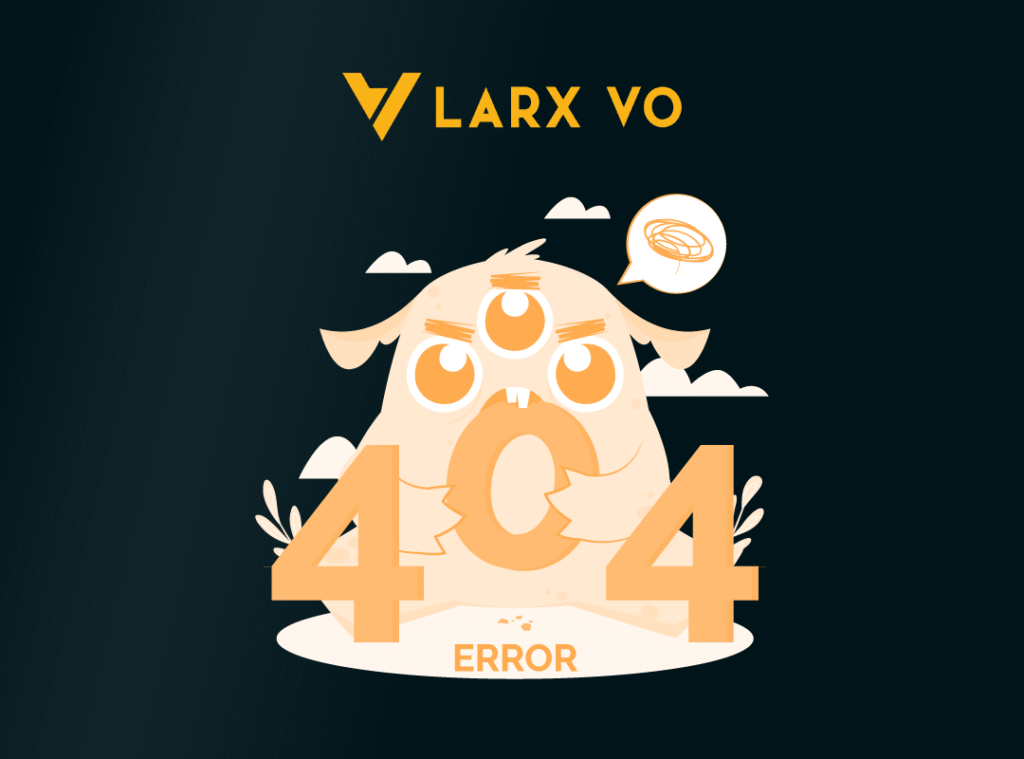
What Is a 404 Error?
A 404 error is an HTTP status code indicating that the server can’t find the webpage requested by the browser. This often happens when:
- A URL is typed incorrectly.
- A page is deleted or moved without a redirect.
- A link is outdated or broken.
- Server configuration issues occur.
While technically simple, these errors interrupt user journeys, making your site appear unreliable.
What Does a 404 Page Look Like?
404 pages vary from plain-text server messages to creatively branded designs. A good 404 page typically includes:
- A clear notice like “Page Not Found” or “Oops!”
- On-brand visuals or playful graphics to soften the error.
- A search bar or navigation options.
- Helpful links to the homepage or key sections.
A custom 404 page is more than a band-aid—it’s a chance to retain users and guide them toward helpful content.
How to Design a User-Friendly 404 Page
To minimize frustration and increase retention, make sure your 404 page includes:
- Clear, Friendly Messaging: Explain the issue without technical jargon.
- Brand Consistency: Use your website’s visual elements—colors, fonts, logos.
- Navigation Tools: Offer quick links to popular sections or a search function.
- Humor or Creativity: Fun illustrations or witty copy can reduce user frustration.
- Call-to-Actions: Suggest articles, products, or other relevant next steps.
Understanding Hard vs. Soft 404 Errors
Not all 404 errors are equal:
- Hard 404s: The server correctly tells browsers and search engines the page doesn’t exist.
- Soft 404s: A “Not Found” message appears for users, but the server sends a “200 OK” signal—misleading search engines and hurting SEO.
Fixing both types is crucial, but soft 404s often require server-side configuration changes.
How 404 Errors Impact SEO
- Poor User Experience
Users who hit broken pages are likely to bounce—hurting engagement and trust. Since first impressions happen within milliseconds, too many 404s can quickly damage your reputation. - Crawling & Indexing Issues
Search engine bots may waste crawl budget on dead ends, missing out on indexing important pages. Fewer indexed pages = less organic traffic. - Negative Ranking Signals
Too many broken links suggest poor maintenance. Search engines may penalize your site by lowering its position in results.
How to Find 404 Errors on Your Website
1. Google Search Console
Go to the Coverage section and look under “Not Found” to view 404 URLs. Use the URL Inspection tool for more details.
2. Website Crawling Tools
Tools like Screaming Frog, Ahrefs, and SEMrush offer in-depth audits, flagging broken internal and external links.
3. Server Logs
These provide raw data on user and bot requests. Analyzing logs can reveal hidden issues automated tools may miss.
4. User Behavior Tracking
Google Analytics can help you detect where users drop off due to missing pages—revealing broken paths that affect performance.
Do All 404 Errors Need Fixing?
Not all errors are urgent. Prioritize:
✅ Fix These:
- Broken links on landing pages.
- Pages affecting site functionality (e.g., checkout).
- URLs linked in ads or email campaigns.
❌ Often Okay to Ignore:
- Mistyped external links to your site.
- Old pages intentionally removed with no replacement.
Use a custom 404 page to gracefully handle errors that don’t require urgent fixes.
Best Practices to Fix 404 Errors
- Set 301 Redirects: Point broken URLs to the most relevant live pages.
- Correct Typos: Double-check internal links.
- Restore Valuable Pages: Revive high-traffic content if removed accidentally.
- Optimize 404 Page Design: Offer clear navigation and search.
- Audit Your Website Architecture: Use clean, consistent URLs.
- Update Menus and Internal Links: Reflect current structure.
- Edit the .htaccess File: Manage redirects and custom error handling.
- Fix File Permissions: Prevent security issues and access errors.
- Test Plugins and Themes: Disable and re-enable to identify conflicts.
- Check DNS Settings: Ensure your domain resolves correctly.
Preventing Future 404 Errors
1. Conduct Routine Audits
Use tools like Google Search Console or Screaming Frog monthly or quarterly to detect issues early.
2. Monitor Website Changes
When updating URLs, always use 301 redirects and verify link functionality.
3. Educate Your Team
Train content creators, marketers, and developers on URL best practices and the importance of link hygiene.
Final Thoughts: Keep Website Health in Check
404 errors are more than minor inconveniences—they affect user trust, SEO performance, and conversion potential. The good news? Fixing them is totally manageable with the right tools, awareness, and regular maintenance.
Stay proactive. Conduct regular audits, train your team, and design user-friendly fallback experiences. Small tweaks today can protect your SEO investment tomorrow.
Let me know if you’d like a blog-optimized meta description, summary bullets, or internal linking strategy next!


